- If you don’t have a user id, you can request one by doing these steps:
- Go to http://www.ides.consolut.eu/user_request
- It will redirect you to http://www.ides.consolut.eu/sap/bc/gui/sap/its/zuser_req
- Fill the form on that page like the below image
- Click the “execute” button on the above form, then it will show an information window like the below image.
- Click the OK button. You will receive an email that tells you that your request will be processed within 2 business days. But, from my experience, they will process it on the same day.
- After the registering process, you will receive an email that tells your User ID. You need to request the password daily, because they will change it every day at 00:01 AM CET (I think it’s not a big deal for the free access they give us).
- If you’ve already had a user ID, you need to request the password daily by doing these following steps:
- Go to http://www.ides.consolut.eu/user
- It will redirect you to http://www.ides.consolut.eu/sap/bc/gui/sap/its/zwebgui
- Fill the form on that page like the below image.
- You will receive an email that inform the password which can be used until 12:00 PM CET.
- Go to http://www.ides.consolut.eu/
- It will redirect you to http://www.ides.consolut.eu/sap/bc/gui/sap/its/webgui
- Fill your user ID and password on the below form.
- Click “Log On” button. Then you can do whatever you want on the SAP IDES system. Be responsible there, we don’t want they close the free access because someone messes up with their system.
Sunday, December 11, 2011
SAP IDES ECC 6.0 Free Online
Subscribe to:
Post Comments (Atom)


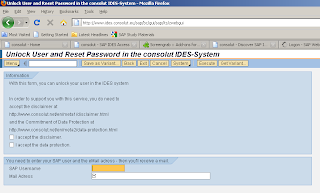

Hai Abhi i want to SAP CRM but this is only for ECC. Please i need access to sap crm
ReplyDeleteDanke Abhinav !
ReplyDeleteWe need professionals like you who help truly !
will be thankful if you could upload MM sim files !
cheers !